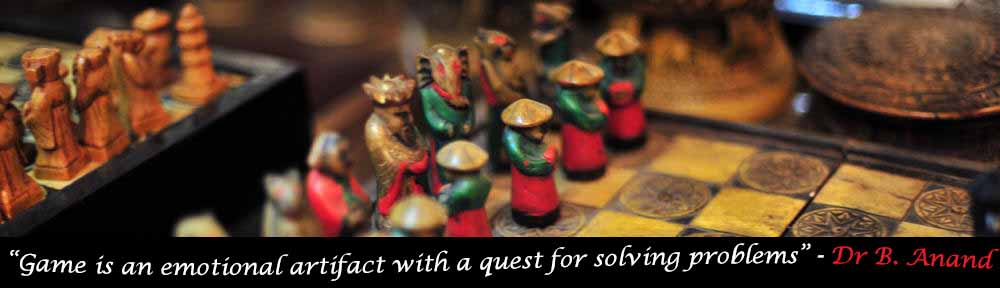Favorite VR headset: Oculus Quest 2
As I’ve had some experience with VR, I think that the Quest 2 is the best option for me. I’ve used VR primarily for games. There were several instances where I used the headset for watching movies or for surfing the web, but I still feel like that pales in comparison with what VR can bring for immersive gaming.
| Specs | Oculus Quest 2 | HTC Vive Pro | Valve Index | Oculus Rift S |
| Starting price (USD) | $299 | $599 | $999 | $399 |
| Screen resolution per eye (pixels) | 1832 x 1920 | 1440 x 1600 | 1440 x 1600 | 1280 x 1440 |
| Field of view (degrees) | 90 | 110 | ~130 | 110 |
| Max refresh rate (Hz) | 90 | 90 | 120 | 80 |
| Weight (g) | 503 | 470 | 809 | 500 |
| Tracking | Inside out | Lighthouse | Lighthouse | Inside out |
| Playtime (Battery capacity in hrs) | 2 to 3 | – | – | – |
| Graphics | Snapdragon XR2 | PC | PC | PC |
| Games | Oculus Quest Store (Android-based games) | Steam VR & Viveport | Steam VR | Oculus Store & Steam VR |
| Controllers | Oculus Touch | Vive Controllers | Valve Index controllers | Oculus Touch |
Tracking
Right off the bat, the Oculus Quest 2 falls short when it comes to tracking. Arguably, lighthouse tracking solutions are way more accurate as they are powered by external LiDARs and IR cameras. This ensures that hand movements are picked up even if they are behind the headset, unlike inside out tracking solutions which would rely on the IMUs to guesstimate the position of your hands when it is out of view of those tracking cameras. Although this is a known limitation, I still find that tracking on the Oculus Quest 2 is adequate for most games.
Framerate and Screen
The Quest 2 also falls short in frame rate. However, a recent software update saw the bump of the device’s framerate to a whopping 90Hz. This puts it on par with most VR headsets in the market except the Valve Index. However, the Quest 2 does have a physical limitation when we compare the field of views among the other headsets. This reduced FOV is noticeable.
Games
It is true that the Oculus store can be somewhat lacking when we compare it against a bigger player like Steam VR. The Quest 2 is mostly a standalone VR headset with its own version of the Oculus store. Graphics for these are definitely toned down as they had to be optimized to run on the Snapdragon XR2 chipset. That being said, game graphics are still pretty decent especially for someone who is new to VR. For those who wish to play Steam VR/ PC VR games, fret not the Quest 2 can be linked to a PC via Oculus Link or Virtual Desktop streamer.
This opens more options for the headset as users can choose between using the Quest 2 in standalone mode or tethered to a PC. With these options available and a close similarity in terms of specs with the Oculus Rift S, I would say that it is better to get the Quest 2 if you’re deciding between the Quest 2 and the Rift S.
Portability
The things which appeal to me in a VR headset are its portability and flexibility. The Oculus Quest 1 was my first headset as I wanted to carry a headset wherever I go and play it anywhere (similar to the Nintendo Switch). It was also extremely affordable, and it became really worth it when Oculus Link was released sometime later.
Favorite AR headset: Magic Leap 1
I would not be able to throw my personal experience into the mix as I have never tried any of these headsets before. My preferred headset would be the Magic Leap 1 after comparing between the Avegant Lightfield and Microsoft Hololens 2 (mostly based on the specs and online experience).
Lenses/ Field of view
One of the biggest limiting factors about AR headsets is the field of view due to limitations in waveguide technology. Light emitted from tiny projectors in the headset reflect off of tiny wave guides on the lenses so that the user can still see past the lenses into the real world. This technology is implemented in both Hololens 2 and the Magic Leap 1 and they share similar field of views of about 40 degrees. However, the Avegant Lightfield seems to have achieved a better FOV performance. This is due to the bird path optics they’ve implemented instead of relying on waveguide.
Comfort
Since AR headsets are still in a developmental phase, I wouldn’t expect them to be extra comfortable or easy to set up. They are probably not made to target the consumer market yet and still require quite an extensive support from the company responsible to ensure that the headset functions properly. With that being said, the Magic Leap 1 certainly takes the cake when it comes to headset comfort. It is easy to put on by simply stretching the headband and fitting it on your head. The headset is also the lightest among the three and that’s also partly because the miniature computer is detached and can be mounted elsewhere instead. This means that the headset will be wired but it’s a reasonable sacrifice.
Developer support
As AR is still in its infancy, it is extremely important for the headsets to have good developer support. That means being available on well-known developer tools such as Unity, WebGL and Android SDK. The Magic Leap 1 and Hololens 2 have really well documented API references and they’re also both available on Unity. This creates equal opportunities to develop apps for it. Having a strong base of applications is important before hitting the consumer market as apps help AR headsets realize their use cases.