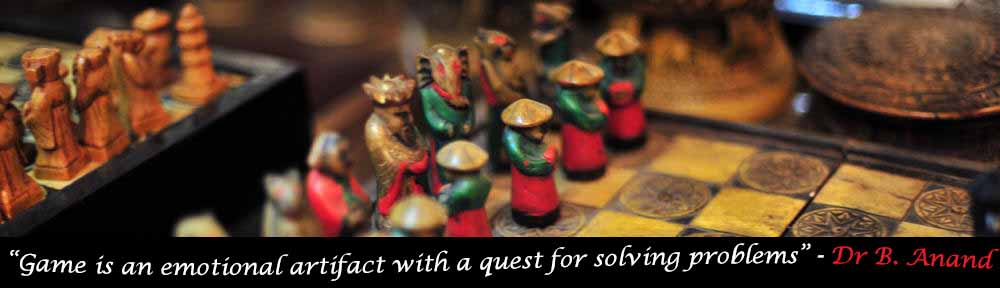Reality technologies are gaining a lot of traction recently, especially in an increasingly isolated world with a considerable online presence. While its applications in the automotive and healthcare industries are widely known, VR/ AR/ MR technologies are also popping up in other avenues such as retail, tourism, and even recruitment! For instance, in 2017, Lloyds Banking Group was the first organization to introduce a VR assessment. As per their official statement – “Virtual reality allows us to create all kinds of scenarios and puzzles that we’d never be able to recreate in an ordinary interview process”. This aptly summarizes the myriad of applications and development opportunities these exciting technologies present.
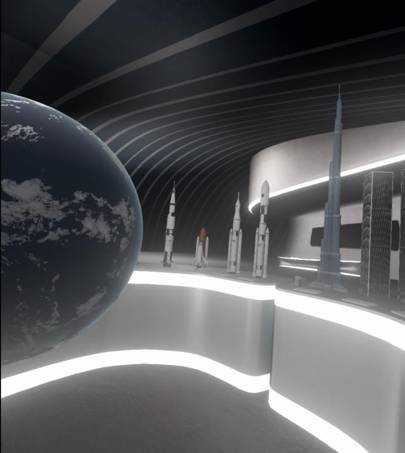
Image Source: https://www.wired.co.uk/article/vr-interviews-lloyds-banking
VR/ AR/ MR I think are great!
VIRTUAL REALITY:
VR headsets, used to immerse users into a virtual world, are of two main types – PC connected and Standalone. PC connected headsets, as the name suggests, are connected to some external processor (typically a computer or gaming consoles) and can be used with additional controllers. One of the key benefits of this type is that they can leverage the processing power of the external device to create a more persuasive virtual world. Some of the most popular PC-connected devices include
- HTC Vive Cosmos,
- PlayStation VR,
- Oculus Rift
- Valve Index
- HP Reverb G2
The standalone headsets, as the name suggests, do not need to be physically connected to an external device. Instead, they usually use a smartphone as the base. Some of the most popular standalone headsets are:
- Oculus Quest 2
- Merge Goggles VR Smartphone Headset
- Nintendo Labo VR Kit
- Google Cardboard
AUGMENTED REALITY:
With AR, which imposes digital content on to the real-world environment, there are two main ways to access it: Handheld devices and Smart Glasses/ AR headsets. The first option, handheld devices, is what most of us are probably familiar with. We can use our own smartphones with applications that have AR capabilities. Popular examples are the game PokemonGo, the IKEA Place app, and the Nike Fit App. The alternative of AR headsets and smart glasses require specific hardware to support AR capabilities. Some popular examples options:
- Google Glass Enterprise Edition 2
- Vuzix Blade AR
- Epson Moverio
MIXED REALITY:
Mixed reality, which mixes or blends the digital and physical worlds, is one of the most recent developments. Some MR devices work by creating the experience through holograms, and hence the user is still cognizant of their surroundings. The other type of devices completely immerse the user in the virtual world and instead use cameras to track the environment. Examples of popular MR devices today are:
- Microsoft HoloLens 2
- Windows Mixed Reality Headset (Acer and HP)
- Lenovo Explorer
- Varjo’s XR-3 Headset
- Magic Leap One
Most preferred devices for VR & MR
PREFERRED VR DEVICE: HP Reverb G2
While picking a VR headset of all the options available, there are a lot of factors to be considered as an end-user. These include – the variety of content offered, the comfort of wear, controllers used, price, freedom of movement and space needed, and the technology itself which includes specs such as screen resolution, sensors used, etc.
The go-to option for most people is the Oculus Quest 2. However, keeping all these aspects in mind, and my research, I find the HP Reverb G2 headset to be the most appealing. This is a tethered headset (PC-connected) device, a result of the collaboration between Valve and Microsoft.

Image Source: https://uploadvr.com/hp-reverb-g2-2021/
First, starting with the comfort of wear, the HP Reverb G2 is lightweight (1.2 pounds) making it extremely wearable for long periods of time. It is even lighter than its top competitors such as the Valve Index (1.79 pounds). It has an anti-microbial fabric that does not irritate the skin. This face interface is also removable and can be cleaned as needed. There are also off-ear speakers on the device which provide great audio but protect users from the heat radiated. Moreover, the headset is also supposed to be extremely comfortable to wear on top of glasses, making it personally more attractive as a spectacles wearer myself.

Image Source: Official HP Website
Next, the Reverb G2 has an extremely clear display, with an even higher resolution than the Valve Index at 2160 x 2160 per eye. Such clarity in the visuals helps to increase the feeling of presence in the virtual world. It is said to almost completely eliminate the “screen door” effect, which in essence is where users are able to make out the gaps between pixels. However, the downside of this is the necessity for a great, powerful PC that can accommodate the processing. As a workaround, users can reduce the screen resolution to 75% or so, but multiple reviews have stated that the screen is still extremely clear even at these lower resolutions. There is also a manual slider along the top of the headset to alter the interpupillary distance of the lenses and set them to exactly match the user’s eyes (see image above). The Reverb has a field of view of 114° diagonal which is slightly less than the Valve Index, but still in the top available choices, which when combined with the high resolution makes it a great VR experience.

Image Source: https://www.roadtovr.com/hp-reverb-g2-review/
The headset comes with two motion controllers (see image above). In terms of the controllers and the tracking, there are no base stations needed for this headset to work which instead uses in-built cameras for this purpose. This means that the headset does need to see the controllers at all times, ruling out any motion behind one’s back. However, the lack of base stations is a plus point for beginners like me, as it reduces the setup time and complexity, making the device simpler to use. Though a lower priority, the Reverb G2 and its headset tracking features are also supposed to work extremely well in the presence of direct sunlight, while other devices like the Valve Index supposedly have some issues in this area. However, one downside to the controllers is that each one has a huge ring on the top (see image above), and users accidentally bump them together while playing games etc.
For the content available, the Reverb G2 is a Windows Mixed Reality headset, so there is a customizable Windows home environment through which users can access Steam VR. Content can also be accessed via the Windows store. The headset also comes with an extra-long cable of 6m, which enables users to move around freely and play any games of their choice without any restriction is movement.
Finally, the headset costs $600 which is competitively priced, and still “cheaper” than its counterparts such as the HTC Vive Cosmos, Valve Index.
Thus, considering all positives as well as downsides, the HP Reverb G2 is my favourite VR headset overall. It is comfortable to use, is equipped with state-of-the-art technology, and is beginner-friendly with its simple setup.
PREFERRED MR DEVICE: Varjo’s XR-3 Headset
My preferred choice of MR device is Varjo’s XR-3 PC-tethered Headset. As per the official website, the device “features photorealistic visual fidelity across the widest field of view of any XR headset”, which creates a virtual environment that is true to life. As for the field of view, this Varjo device supports 115°. Apart from this, the device also does eye-tracking and automatic interpupillary distance adjustment, hand tracking, and positional tracking.

In terms of comfort, the XR-3 is a fairly standard headset weighing 1.31 pounds (without the headbands). The headbands are a “triple-ratchet tightening system” that evenly distributes weight and removes any undue pressure on the face, making it comfortable to wear.

As for the resolution, the device has a full-frame Bionic display with human eye resolution. This extreme clarity is derived using a small 1920 x 1920 display in the center and a 2880 x 2720 panel for the rest of the screen. This focuses on clarity in the center of the vision. The combination of the virtual and real worlds happens with the use of cameras and LIDAR sensors. Such an approach is said to produce more solid-looking virtual objects as compared to other MR devices like Microsoft’s HoloLens, and also creates depth awareness. As Varjo themselves describes, “We’ve solved the ‘hard AR’ problem, which exists on optical see-through devices like HoloLens or Magic Leap that always portray virtual elements as hazy and holographic and can’t display shadows or opaque content”. The RGB cameras on the XR-3 can do video pass through at extremely low latency, making the integration of the real and virtual world seamless.

Image Source: Official Varjo Website
However, one of the biggest negatives of the device is its steep cost, at $5,495. It also requires a one-year Varjo software support subscription that costs $1,495. Thus, the device is currently targeted towards businesses/ enterprises with specific purposes, such as doctors conducting “telemedicine” sessions. Nevertheless, it is important to note that Varjo has consistently been reducing its price since the release of their first XR-1 at $10,000, which leaves hope for it to come into the larger consumer market in the near future.
Thus, due to the extremely advanced technology and futuristic outlook, the Varjo XR-3 is my favourite MR device.
By: Meghana Narayanan (e0260120)