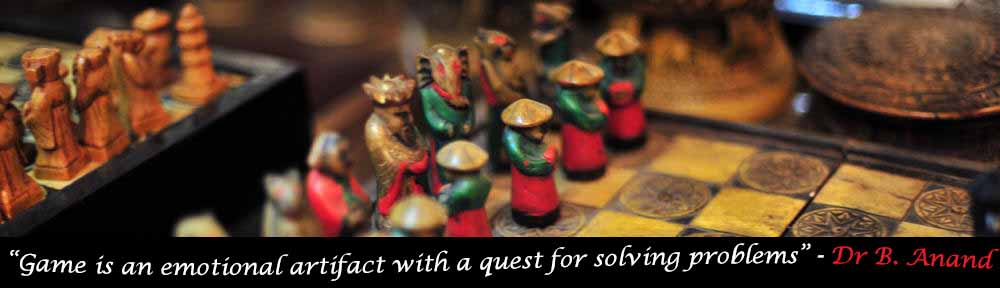This application was experienced using a Lenovo Explorer VR headset with its Windows Mixed reality controllers.
Microsoft Flight Simulator(MSFS) 2020 , as its name suggests, is the latest iteration of one of the most well known and longest running flight simulator series. In one of its recent updates, it introduced a VR mode, supporting VR headsets using OpenXR.
What I love about the new VR mode is the immersion it provides, where there is an increased sense of presence in the cockpit. Instead of having to use a controller’s joystick or a mouse to look around, there is head tracking available so that you can easily have a 360 degree view from the cockpit.
One of the biggest appeals of MSFS2020 is the ability to visit anywhere on the planet, enjoying views from high up in the air. A binocular display allows for depth and 3D, which enhances this aspect of the game by giving a greater sense of scale and speed as compared to its traditional flat screened counterpart. Certain cities, such as New York City and Paris are captured through photogrammetry, allowing for incredibly realistic representation of the city in game.
It is also quite satisfying to relearn how to operate aircraft using the actual controls in the cockpit, and to sit in a pilot’s seat where the actual controls of the aircraft are faithfully recreated in the game. For example, to increase thrust of the aircraft, you would have to push the throttle physically up. It is incredibly satisfying to sit in a large aircraft such as the A320 with many different knobs and buttons and be able to interact with them to figure out what they do. After spending time exploring and learning, being able to set up an entire flight from take off, the different ways of controlling the aircraft in the air, whether it be through the autopilot systems or fly by wire, and landing the plane, provides an immense sense of accomplishment.
However, the interactions and controls using the VR controllers do leave some things to be desired. The VR controller acts like a glorified mouse pointer, which can be quite unintuitive. For example, when throttling up a twin engine plane, one would usually want to push down on both throttles, but with the VR controls, you have to look at the throttle, press down on the trigger to select it, and awkwardly attempt to slide it upward. Therefore, you have to take your vision away from the view in front of you to focus on the interior of the cockpit.
It would be perhaps more natural for the controllers to act more similarly to hands, where you would just place it over the throttle instead of aiming at it, and when holding down the trigger or side grip button, it would be considered as having selected the throttle, and pushing your controller forward and backward would control the thrust.
Another issue arises from the fact that I had a first gen windows mixed reality headset, which uses an inside out camera tracking system for controllers, which were not precise enough for small knobs requiring small motions to manipulate. Perhaps it could be designed such that we could select a control using the trigger button and after that, instead of using the motion controls, the joystick could be used, where the rotation of the joystick would be mapped to the rotation of the knob.
There is also the option of using a hands on throttle and stick (HOTAS) controller setup as well, which is a joystick with a throttle, which works quite well for VR. There are situations where certain controls are mapped to buttons which are hard to find with a headset, since you cannot see where the button is physically on the controller. Perhaps an ideal design could be a combination of having hands tracking such as in the oculus quest 2 for interactions with the different knobs and buttons in the cockpit, and the HOTAS being used for the main flight controls.
Overall, while Microsoft Flight Simulator provides an unique experience by putting you in a highly accurate recreation of aircraft, allowing you to fly anywhere in the world, due to the fact that it is designed as a flat screen experience first and then being ported over to a VR experience, its interactions and interface can be further enhanced to increase immersion as well as ease of use and convenience.