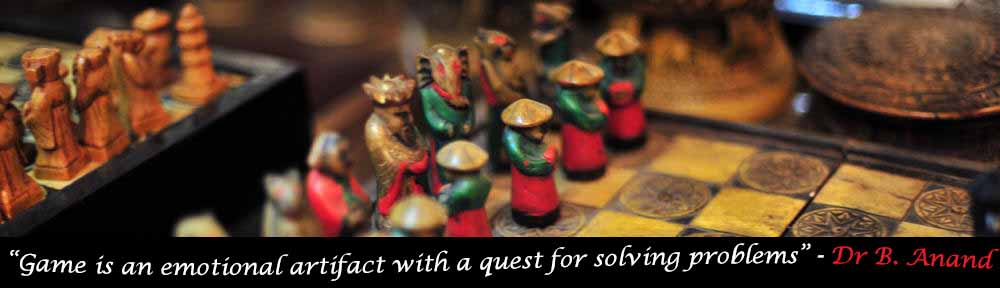Snapchat is primarily a social media application, where people can send photos and videos in form of snaps directly to their friends or put it on their stories for all of their friends can see. They can also use the application to look at highlights, other people’s stories, and many other features. However, it also has an AR application called filters and lenses.
Snapchat is unlike other AR apps, where most of them interact with the surroundings, but Snapchat interacts with your face and your surroundings. It was one of the first few apps to come up with interactive filters, then other social media applications soon caught on with this trend. Some filters or lenses can be as simple as just adding some colors or effects to the surroundings, while others can be a little more complex like swapping your face with your friend, or changing your appearance to look like a different gender. Snapchat also has a new scan feature that allows users to interact with their surroundings, such as solving a mathematics problem identifying a plant, or a car, and many more possibilities. The scan feature is relatively new compared to the filters and lenses and adds to the AR experience. Just the scan function is very similar to google lens, but what makes it different is the inclusion of filters and lenses, and the social media aspect.
Soon after this new feature, Snapchat also released Snap AR Lens Studio – where developers and artists can create new augmented reality experiences for users, and get to use their creativity.
Why do I like it?
It is simple and fun. It allows you to experiment with so many different filters, and users can create filters as well. The fun part about these filters is that they are very realistic. On top of that it is very easy to use. All you have to do is point it at your face, and it easily detects your face to put the filter on top of it. I also like the ‘explore’ option, which does not limit a user to a small number of filters. They also keep coming up with new filters, and ideas, and keep changing the default filters, so the users are not bored. The Scan feature, on the other hand, is like a visual search engine. It is very useful, quick, responsive, and easy to use. It is linked with the filters and lenses as well, for example, once a user points the camera at a face, the scan will suggest some face filters. It also has many different options to choose from, and the fact that all of these features are in one place makes it even better. Users can use it to find a product online, The feature is not limited to visual elements, it can also detect the music playing, which I think is very useful and fun.
Why is it engaging?
The filters are the most engaging aspect, as they allow you to play around and see how you would look in different ways. Some filters just enhance some facial features, while others add dog years, tongues, and things like that. They become more engaging as they add interactions. For example one of the most famous dog filters adds dog years and nose, and if you put your tongue out, it will do a dog tongue-swiping motion. Many other filters add interactions such as raising your eyebrows or smiling. The filters also detect faces on pets or screens, or anything that looks like a face.
Another aspect that makes these filters engaging is that you get to share them with other people. You can send snaps to your friends or put them on your stories for more people to see. It creates something fun for people to do together. The scan feature is also engaging as it now suggests lenses or filters based on what the camera is pointed at. This makes it less tedious for users and allows them to explore new lenses easily.
What features are well done?
I think the filters look very realistic, and that is the part I believe is well done. For example, a guy can look exactly like a girl using some of these filters and it even fools some people. Finally, I think the fact that you can create filters is also a really good feature. Users get to showcase their creativity and some people also use it to market and increase publicity. The scan features are also built very well. For example, the find music feature allows users to identify any music playing in the background. It is very accurate and also gives links to the most popular music applications. The find a product feature is also really helpful, it also gives links to the Amazon page for users to directly buy it. Small details like providing these links, which make it easier for users and require the least effort from them, is a well thought-out aspect. The scan has other features such as finding a plant, or car or solving a math problem that are also very useful.
What features can be improved and how?
I think the one thing that can be improved is face detection, which is not accurate all the time.
It is especially poor for people wearing glasses. A lot of the time if a person tries on a filter with glasses, it is not at the right position on the face. This excludes a portion of the users and does not give them the full experience. Another feature is the filter accuracy while the face moves. Especially make-up filters do not stay in the correct position if someone is speaking. This makes it look less realistic and so makes these types of filters less engaging and fun. The filters should be able to move with the movement of facial features. The scan feature is relatively new, but so far I have not encountered any problems. The only way it can be improved is by introducing more options for users, than the small limited ones available now.
Overall, Snapchat is a fun and engaging application, which makes use of Augmented Reality in various ways. It has many good features, giving its users an enjoyable user experience, with an easy-to-use and fun user interface.
References:
https://www.tekrevol.com/blogs/best-ar-apps-for-augmented-reality-is-the-future/