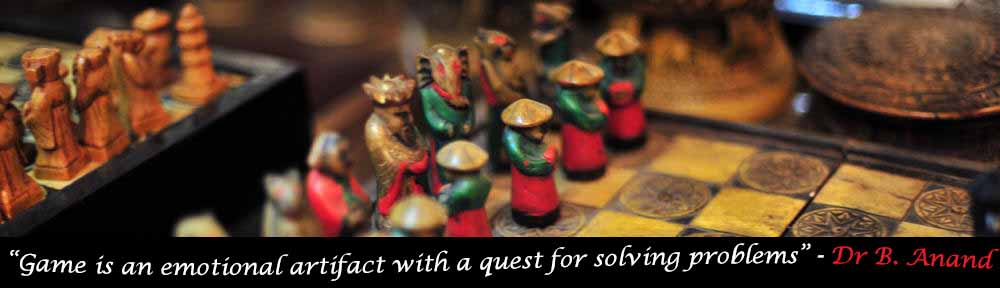Introduction
Magicplan is an AR mobile application that can be used for interior design. Typically, in an industry that utilizes pen and paper or a computer to draw out floor plans and design rooms, Magicplan provides a convenient alternative that can be used on the go. Users can “add a room” to the floor plan, and by selecting the “Scan with camera” option, users will be brought to an interactive AR screen where they can scan the corners of their rooms. Magicplan will then calculate the room’s length, breadth and height and produce a floorplan, with up to 95% accuracy.
Why is Magicplan engaging?
Magicplan has an intuitive and interactive design that makes it beginner friendly. Instructions are readily available on the AR screen for first-time users. It allows people who are interested in interior design to have a unique platform to try designing their rooms to their liking without having to go through the hassle of using measuring tapes and other physical equipment. Users are also now given a chance to plan out the rough design of their house, before engaging a professional interior designer. This benefits both parties as users can better articulate their vision for the design and designers will have a platform to input and share their opinions. Doing so reduces the chances of misunderstanding, which will be problematic in the future if the house is furnished wrongly.
What is Well Done about Magicplan?
Clear markings and measurements placed on objects in the environment
As users are scanning the room, Magicplan shows the measurements of the room on the objects in the AR environment. This makes it very intuitive for users the know which measurement is for which part of the room, rather than having the measurements on a side menu at the side of the AR screen.
The application also marks out exactly where the start and end points are, allowing users to double-check and ensure that the marked points are correct. If users are unsatisfied, they can easily delete that point and mark it again.

Realistic visualisation of the room (3D View Mode)
After the user has finished scanning the room, they will be able to design the floor plan accordingly. They can add furniture to their floor plan and adjust the size to their liking. After finishing the design in 2D, users can switch to the 3D mode and view how the room will look like. This was a game-changer in an industry that mainly used pen and paper during the initial design stage. Interior designers are now able to show how their client’s rooms were going to look before any renovation even begins. This allows clients to have a physical visual image of the end product of the room, rather than having to leave it to their imagination.
Connect to Bluetooth sensors
While Magicplan can measure the length of the room via AR, it is only 95% accurate. That may not be good enough considering that the next step after designing the room is to go through an expensive renovation. Mistakes in measurements can result in the wrong number of wall tiles used or buying a wardrobe that is too big for the room. All these are expensive mistakes that users would like to avoid. To improve the accuracy of the measurements to 100%, Magicplan allows users to connect a wide variety of Bluetooth lasers to aid in the measurements. This helps to double-check all measurements and ensure a mistake-free design phase.
Possible improvements?
Corner detection
One of the major flaws that I came across as I was trying Magicplan, was the application’s inability to detect a corner. As I am scanning my room, I could not accurately mark the first corner of the room. It was always slightly above or below the corner. I am not sure if it was due to the poor lighting of my room, but I think that this will affect the user experience. The clear and distinct marking of corner points that I mentioned as a “well done” feature, will end up backfiring. If the marking isn’t exactly at the corner, users will want to rescan that corner continuously till it is exactly where they want it to be. The problem is further exacerbated as all other points use the first corner point as a reference. So, if the first point is slightly above the corner, the lines drawn between corners will look elevated on the AR screen. This may affect the accuracy of the measurements, especially the height. A possible way to avoid this is for the application to have the ability to detect a corner automatically.
Conclusion
Magicplan is an interesting and ground-breaking application that aids in interior design and construction. It utilizes the potential of AR to improve an industry that mainly uses pen and paper. Although there are some kinks that need to be ironed out, it is useful application for anyone who is interested in interior design or has a profession in that field.
References
Augmented reality apps archives. Indovance Blog. (2022, August 11). Retrieved January 19, 2023, from https://www.indovance.com/knowledge-center/tag/augmented-reality-apps/
Extended reality in construction – a new frontier for the AEC Industry. Indovance Blog. (2022, September 7). Retrieved January 19, 2023, from https://www.indovance.com/knowledge-center/extended-reality-in-construction/
Magicplan Help center. Magicplan Help Center. (n.d.). Retrieved January 19, 2023, from https://help.magicplan.app/