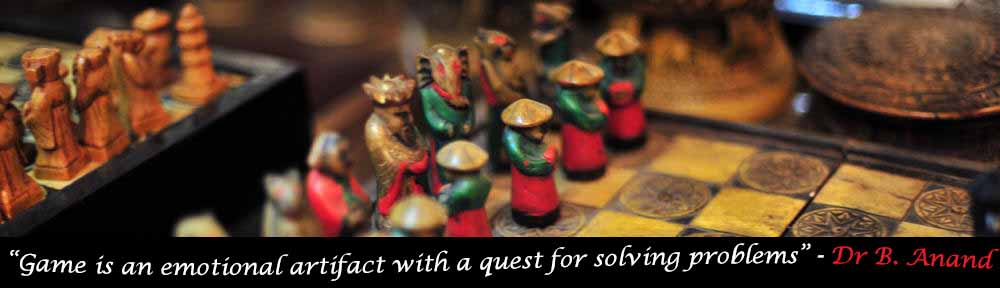Introduction
The concept of augmented reality is highly intriguing, offering a wealth of possibilities and the potential to transform our daily lives. It enables us to augment our perception of the physical world by providing an additional layer of information, without the need for active searching.
The application that I will be talking about in this post is one that is readily accessible to most people and might have already been used by most readers. That application is Google Lens.
About Google Lens
Google Lens was originally announced during Google I/O 2017 and was originally as a visual add on to Google assistant. Google lens was originally pre-installed only on the Pixel 2 however over the following two years it was rolled out to non pixel devices and from June 2018 it was separated out into its own standalone app.
How Google lens enhances my life(The features I like and are well done)
For the few people unfamiliar with Google Lens, Here is a short demo of the features it possesses:
The translate feature has been available on Google since 2006, but it had limited functionality in day to day life. Sure it could allow you to read text on your computer that was written in a language that you don’t comprehend, but it was unable to help in situations outside of computers. Google lens bridges that disconnect between the virtual and physical world. With google lens, travelling to a different country and understanding signage isn’t a hassle. It’s intuitive and it just works. This real time processing and translation is far from the flashy visions of XR that we imagine, but in my opinion, it is one that impacts our life the greatest to such an extent that we already take it for granted.
As a vegetarian, I have dietary restrictions. I look at ingredients for products that I buy to ensure that they don’t contain any animal product. This ends up being hard for products which are in a language other than in English. Google Lens has simplified that entire process for me and others who have similar dietary restrictions or allergies.
While travelling, gone are the days of running around with a pocket translator book, or typing in words in a foreign language into google translate. With the Live Translate feature, all you need to do is open the camera app and have the translated terms superimposed on top of whatever you would like to translate. And for devices after Pixel 6, all this translation occurs on device thanks to the tensor processing units.
The seamlessness and the fact that instead of showing it up in a separate window, lens ends up just overlapping on top of the original text while giving you additional functionality hidden off to the side like copying the translation or sending it to linked devices makes it a truly unique product which allows it to do things that no other product can do.
Future Possibilities and Upcoming Updates
And this is just the beginning of the interactions possible with Augmented Reality and Computer vision in Google Lens. During the 2022 Google I/O, Google announced an expansion to their Multi search feature that allows you to add search queries on top of a picture. Adding onto this, Google announced Scene exploration, a feature that would work very similarly to “Ctrl+F” for the real world. Google Lens’s “Scene Exploration” feature allows users to identify multiple products or objects in their surroundings by moving their camera around and gathering information. The feature can automatically recognize multiple objects and provide insights.
The demo that they gave during the presentation was about identifying the chocolates in a grocery isle and based on the user’s nutritional needs and reviews, picking out a chocolate and pointing it out to them using AR. The demo can be found here:
What makes Google lens engaging
During the Made By Google event in 2019, Google’s SVP of devices and services Rick Osterloh discussed Google’s vision for the future of computing. He described a world beyond smartphones, where computing is not confined to a device in your pocket, but is all around you and integrated into everything. He referred to this concept as “ambient computing”. The idea is that devices and services work together with artificial intelligence to provide assistance and help wherever you want it, and the technology should be seamless and fade into the background when not needed, with the focus on the user, not the device. Google lens is a step in the direction of seamless ambient computing where the interactions needed to get the information you need are so natural that they don’t stick out. What makes google lens engaging is that fact that it’s seamless and so intuitive to use that anyone can very easily pick it up and explore the environment around them that they might not be able to otherwise. Its clean UI and unobtrusive interface makes it blend right into the scene it is analyzing. Engagement is defined as the quality of being engrossed and connected. When looking out of a window, one doesn’t think look at the glass, rather the view outside. Google lens is a window, to an augmented world, and the fact that we forget its existence, is a testament to how engaging it is.
What can be made better?
For all their talk of ambient computing and computing that just exists, in most phones other than their own products, Google lens is still a standalone app that has to be launched separately. This needs to be improved since it ends up being several extra steps which the user could have used to search for the information they are seeking on a traditional browser, breaking the immersion and preventing them from completely connecting with what is in front of them. Google needs to work on integrating lens with third party manufacturer’s camera applications natively to allow the average consumer access to this technology. Google Lens is still a more niche product by Google and this move would allow them to reach a lot more consumers.
Google lens is unfortunately also only able to translate these languages:
- Chinese
- French
- German
- Hebrew
- Hindi
- Italian
- Japanese
- Korean
- Portuguese
- Spanish
They can improve their product by branching out to include other languages and helping create an ultimately more interconnected multilingual world.
References
https://www.theverge.com/23065820/google-io-ambient-computing-pixel-android-phones-watches-software
https://www.youtube.com/watch?v=jfS8aGSDKGU
https://www.cnet.com/tech/mobile/google-lens-is-augmented-ar-you-can-actually-use-snapchat-facebook-instagram/