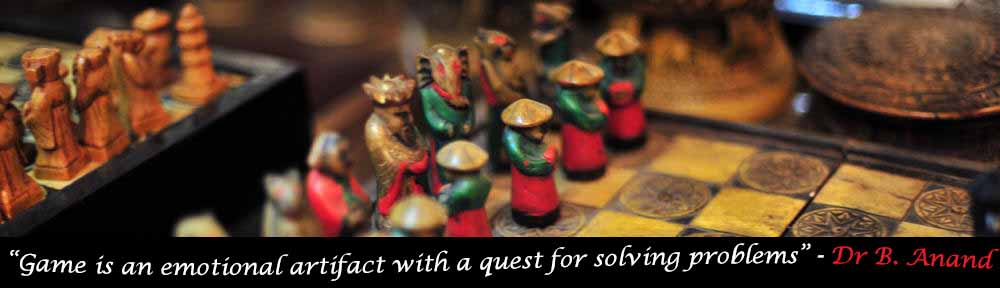Introduction
Microsoft Flight Simulator (abbreviated as MSFS) is a series of flight simulation applications that was first released in 1982. Starting with the 2020 version, the application now runs in Virtual Reality (VR) mode, allowing users to experience a highly interactive and realistic flight simulation.
What makes it engaging?
Porting the simulator to VR makes this application especially engaging and entrancing to the users. The users feel like they are inside the cockpit and maneuvering the actual aircraft. This sense of immersion is strengthened by the detailed depiction of surroundings, including the airports, cities, and skyscrapers, as well as the natural landscape, providing the users with a life-like experience. While flying over the Grand Canyon, users can see the intricate details of the canyon’s rock formations and the winding Colorado River. Additionally, while flying over a city like New York, users can see detailed 3D models of famous buildings such as the Empire State Building and the Statue of Liberty.
Features that are well-done
High-fidelity representation of the surroundings
Being a simulator, when it comes to representational fidelity, MSFS strives to be on the realistic side of the triangle. As such, MSFS employs a number of methods to ensure that the surroundings the users interact with are as realistic as possible. To begin with, it uses high-quality 3D photogrammetry data from Microsoft’s Azure 3D maps library. When the area is not captured well by the in-house data, it then applies a deep-learning algorithm on the 2D satellite image to restructure the sight into 3D graphics. Lastly, some areas that are worthy of attention are modeled by the designers, manually[1].
User-friendly interactions inside the cockpit
When run in VR mode, MSFS does not use any HUD. Instead, it relies on the virtual world reference frame, where the users learn the status of the current flight via the dashboard inside the cockpit. Previously, hand-tracking features were not supported by the MSFS, meaning that users had to purchase simulator-compatible controllers to maneuver the aircraft fully[2]. With the update in November 2021, the users are now able to use hand-tracking controllers to interact with the cockpits of the planes, thus greatly increasing the immersion of the simulation.
Features that need improvement
Performance
As MSFS tries to resemble the flying experience as realistic as possible, performance and hardware requirements come as a natural concern. There are complaints from the users about the FPS drops and the performance issues when the application is run, especially in VR settings. While Asobo Studio, the original creator of this simulation, regularly releases updates and hotfixes to improve the frame rates, more can be done to optimize hardware usage and graphics rendering[3].
Control complexity
While it is fantastic that users can directly interact with the dashboards and controls, the complexity of flying an aircraft poses a significant learning curve for most users. As MSFS claims itself to be an amateur flight simulator, while it is important to preserve the realistic experience of flight simulation, it also needs to consider the entering users and provide a more intuitive way to maneuver the aircraft, such as adding voice-recognition commands or virtually placing a person (i.e. a co-pilot) who will do the heavy-lifting.
Conclusion
If you are one of those who are into flight simulations and want to have the surreal experience of becoming a pilot by yourself, MSFS is a phenomenal application that could achieve your dreams. Nevertheless, beware of the influx of complex instructions and preferences–whether on the hardware or software side—you should learn before embarking on your dream journey.
References
[1] “Exploring the Whole World in VR with Bing 3D Maps and MRTK.” TECHCOMMUNITY.MICROSOFT.COM, 1 May 2022, https://techcommunity.microsoft.com/t5/mixed-reality-blog/exploring-the-whole-world-in-vr-with-bing-3d-maps-and-mrtk/ba-p/2245284.
[2] Feltham, Jamie, et al. “Microsoft Flight Simulator Finally Has VR Controller Support.” UploadVR, 22 Nov. 2021, https://uploadvr.com/microsoft-flight-simulator-vr-controller-support/.
[3] Chawake, Anurag. “Microsoft Flight Simulator ‘Fps Drops’ & ‘Performance Issues’ in V1.25.9.0.” PiunikaWeb, 12 May 2022, https://piunikaweb.com/2022/05/12/microsoft-flight-simulator-fps-drops-performance-issues/.