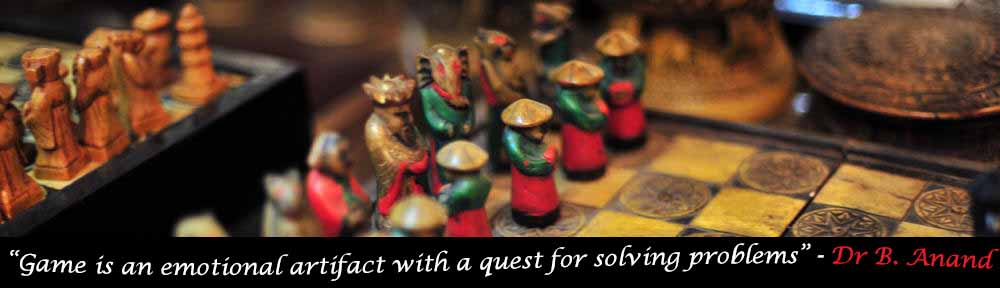Game: Bravely Default
Platform: Nintendo 3DS
Genre: RPG
Bravely Default is a spiritual successor to classic Final Fantasy titles, being inspired by the former’s aesthetics and gameplay.
The story is that of four, young heroes out to rekindle the dying crystals to save the world. Tiz, the main protagonist who loses his home village right as the game begins. Agnes, a priestess at the Wind Temple that was recently raided and destroyed. Edea, the daughter of the snow emperor who wants to dive into the rabbit hole of the empire she was raised in. And Ringabel, a mysterious man searching for clues to his past.
I followed this game since its original release in 2012, and I got to play it when in released in the United States two years. And I must admit, the wait was worth it. The version that released internationally made Bravely Default one of the most user-friendly games. While the gameplay is very reminiscent of classic turn-based JRPGs, there is a twist in its simplicity with the job classes and the Brave system. Below, I will go into the details.
Elemental Tetrad
Mechanics
As someone who believed that job classes were pretty much perfected in Final Fantasy V for single-player JRPGs, I can gladly say that Bravely Default brought the job system into the modern age. Characters are able to select any job they want at any time they want. This gives each character in the party an advantage or disadvantage during any particular battle.
While the turn-based battle system is relatively standard, as far as JRPGs go, the Brave system adds a satisfying aspect to a given battle. The Brave system adds a risk-reward to the mix. If you select Brave, you can attack more than once in a turn, but have to wait as many turns as they attacked. If you select Default, you can stack Brave Points to be used later.
Story
Seeing as this is an RPG, I can only go into the story so much without getting into spoiler territory. It initially starts off like a classic RPG, wherein the heroes are in search for the crystals to save the world from its demise while trying to stop an evil empire. While yes, the initial plot is very basic, how the characters react both to the situations, their own group, and the others that inhabit the world is what carries the first half of the game. The main characters all meet up pretty early on and have fantastic chemistry that you can see in the frequent party chats. There is are a number of wild plot twists that I do not want to spoil here, as this is a game I feel needs to be explored.
Aesthetics
All backgrounds are hand-drawn and painted, and they all look gorgeous. The characters and world map are 3D models, which look fine considering they are on the 3DS, but the backgrounds are beautiful. The aesthetics of the world vary depending on the town, having many anachronisms, but having an overall “middle ages” feel. My favorite areas are tied for the water town Florem and the sand town Ancheim. Not to mention that the orchestrated soundtrack is outstanding.
Technology
This game did not break any boundaries or push any limits for the 3DS. But what it did do was use the 3D to have a parallax view of the gorgeous towns.
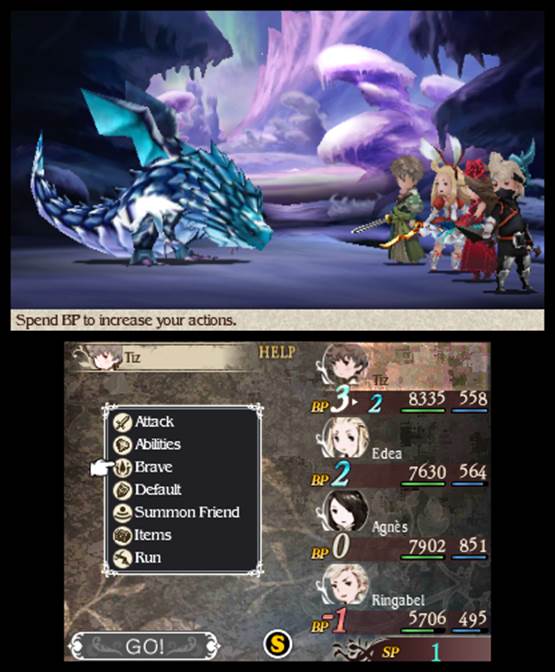
Lenses
4) Surprise
The game lures in fans of classic Final Fantasy and other JRPGs, but gives classic fans a surprise with the later twists in the plot, well-established characters and their interactions, and a gorgeous parallax world.
21) Flow
The plot tends to flow very smoothly for the first half, with very clear goals communicated by the characters (save the crystal’s destruction, stop the empire, save the world). The “distractions” from the main plot usually tie in at one point or another, but they’re mainly there to expand the party, the world, or to gain jobs to enhance the gameplay.
40) Triangularity
The Brave and Default aspects to the battle system offers the risk-reward of the game. The job classes also help to expand the gameplay. The challenges to get the classes are arguably tough to obtain a good 40% of the time.
63) Feedback
The game has great user-friendly feedback and customization of gameplay. In terms of customization, you can speed up battles, turn off random encounters, and set your party to level 99 (max level). The feedback given during any particular point is also pretty good. There’s an on-screen map that shows where you are at any time, the characters will bring up where to go next, and even if you lose a battle, you know what to do the next time you go against them with a different strategy.