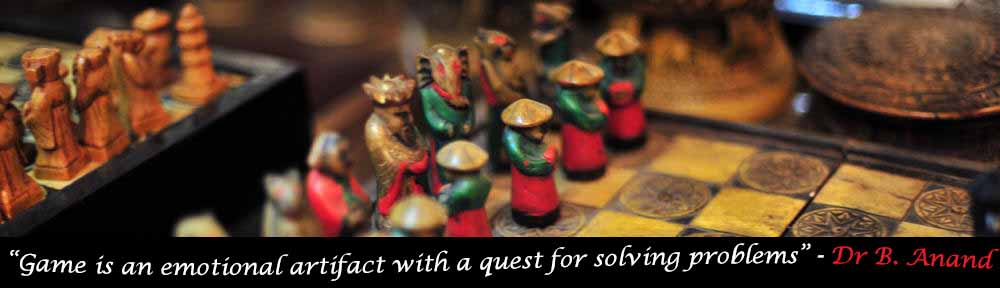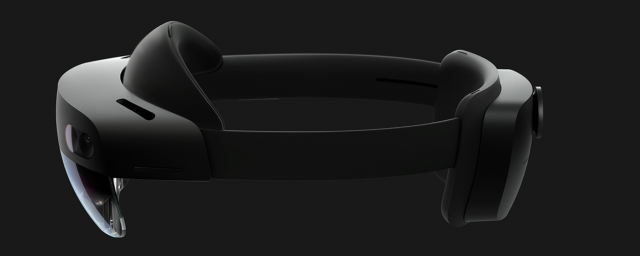Virtual Reality (VR) and Mixed Reality (MR) have helped provide a different digital experience to consumers, lowering the barriers between the real and virtual worlds and allowing people to interact with the virtual environment beyond what was thought to be possible in the past.
As a kid and a computer game enthusiast, I have always wanted to experience what it is like to be in the virtual world and be in the video game characters’ shoes. By the time I was a teenager, although there were breakthroughs in the VR and MR fields, the headsets were still heavy and clunky, and the low resolution and refresh rate did not help make the experience better. Now, while I am in my 20s, VR and MR have improved by leaps and bounds within the span of a few years, and are not just limited to entertainment but have also extended to medical, education and engineering fields.
In this post, I will be analysing the latest VR and MR devices and sharing which of these devices are my favourites. As part of my analysis, I will be comparing the devices based on two main criteria – Price and User Experience
Virtual Reality:
User Experience:
| Oculus Quest 2 | HTC Vive Cosmos | Valve Index | Oculus Rift S | |
| Weight | 499g | 702g | 809g | 500g |
| Display | 1832×1920px 2x | 1080×1200px 2x | 1440×1600 px 2x | 1280x1440px 2x |
| Refresh Rate | 72Hz | 90 Hz | 144 Hz | 80 Hz |
| Field of View | 100° | 110° | 130° | 115º |
| Wireless? | Yes | No | No | No |
Price:
| Oculus Quest 2 | HTC Vive Cosmos | Valve Index | Oculus Rift S | |
| Price (SGD) | $431 | $1,229 | $1327 | $588 |
Best VR Device: Oculus Quest 2

Although Oculus Quest 2 has the lowest Refresh Rate and Field of View than the other 3 VR devices, its much better display resolution could provide a much better viewing experience for the user. Furthermore, being the lightest device out of the 3, and its ability to operate wirelessly, without needing to plug into a computer, not having the user’s movements restricted, Oculus Quest 2 provides the best user experience.
Furthermore, Oculus Quest 2 is the cheapest out of the other 3 devices, way cheaper than HTC Vive Cosmos and Valve Index.
Overall, I choose Oculus Quest 2 to be my go-to VR device due to its low price, and much better user experience.
Trailer for Oculus Quest 2:
Mixed Reality:
User Experience:
| Nreal Light | Microsoft Hololens 2 | |
| Weight | 106g | 566g |
| Display | 1920 × 1080px 2x | 2048 x 1080px 2x |
| Refresh Rate | – | 240Hz |
| Field of View | 52° | 52° |
| Wireless? | Yes | Yes |
Price:
| Nreal Light | Microsoft Hololens 2 | |
| Price (USD) | $499 | $3500 |
Best MR Device: Nreal Light

Although Nreal Light has a lower display resolution than Hololens 2 and possibly a lower refresh rate, it is lighter than Hololens 2 by more than 80%, providing a much more comfortable wearing experience for the users. Furthermore, it’s sunglasses-like design will be more familiar to the users. Overall, Nreal Light will provide a much better user experience than Hololens 2.
Finally, Nreal Light is more than 85% cheaper than Hololens 2, making it a great entry-level MR device for general consumers.
Overall, I pick Nreal Light to be my go-to MR device due to its much lower price, and much better user experience. It is the best value-for-money MR device for general consumer.
Trailer for Nreal Light:
References:
- https://sea.pcmag.com/consumer-electronics-reviews-ratings-comparisons/10991/the-best-vr-headsets-for-2020
- https://www.tomsguide.com/us/best-vr-headsets,review-3550.html
- https://www.toptal.com/designers/ui/augmented-reality-vs-virtual-reality-vs-mixed-reality
- https://www.republicworld.com/technology-news/gaming/what-do-you-need-to-run-the-oculus-quest-2.html
- https://www.amazon.sg/Oculus-Quest-Advanced-All-One/dp/B08F7PTF53
- https://www.aniwaa.com/buyers-guide/vr-ar/best-mixed-reality-headsets/
- https://www.nreal.ai/light/
- https://www.theverge.com/2020/8/10/21362407/nreal-light-ar-glasses-lg-uplus-samsung-galaxy-note-retail-launch-availability-price
- https://www.youtube.com/watch?v=60yP8f5E-B4&ab_channel=Oculus
- https://www.youtube.com/watch?v=3zneAnphf44&ab_channel=Nreal