| Name | Pros | Cons |
| Oculus Quest | – Standalone – Reasonable price for standalone – Comfortable to wear – Easy to set up and use | – Poor battery life – Controller batteries are non-rechargeable – Light leaks in from nose area |
| Pico Neo 2 Eye | – Standalone – Native eye-tracking technology in partnership with Tobii – Able to wirelessly connect to PC | – Controllers don’t look very ergonomic – Not actually yet released |
| Nintendo Labo VR Kit | – Fresh method to creating different types of controllers with cardboard and Joy-cons – Ability to create your own games with Toy-con Garage | – Limitations by the Nintendo Switch’s screen, such as low resolution and refresh rate – Only 3DOF |
| HTC Vive Cosmos | – High resolution and refresh rate – Headset cameras removes any need for external base stations – Modular faceplate design | – Requires gaming desktop PC with dedicated graphics card – Light sensitivity problems – Tethered |
| Sony Playstation VR | – Large selection of games to play – High refresh rate | – Requires external sensors – Tethered |
| Valve Index | – High resolution and refresh rate – Practical new controllers, strapped around your hands instead of held – Able to open and close hand s naturally instead of relying on abstractions like grip or trigger | – Requires gaming desktop PC – Controllers lack tactile feedback – Requires external sensors |
Based on my current experiences with the HTC Vive and Oculus Quest, my preference is definitely for non-tethered VR headsets since the cable easily get’s tangled up and is easy to trip over. Ideally I would also prefer the VR device to not have to be dependent on a high-end PC to run.

Hence my preferred VR device would be the Oculus Quest, given its relatively cheap price compared to other standalone VR devices which provide 6DOF.
However, I am very interested in the Pico Neo 2 Eye which has the function of eye tracking since the common methods for gaze inputs is to have rotate the headset for the center pointer to “look” at objects, and look forward to seeing how it can perform.
| Name | Pros | Cons |
| Tesseract Holoboard Enterprise Edition | – High FOV at 82° – Allows for teams to collaborate in MR – Seems relatively cheap | – Requires a smartphone with Snapdragon 820 processor or above in order for this device to operate. |
| Magic Leap One | – Standalone – 6DOF – Interchangeable components – Features advanced eye-tracking, even blinks can be as a command function for the user – Controller with force control and haptic feedback | – Pricey – Only 40° FOV – User has to carry the lightpack |
| Microsoft HoloLens2 | – Standalone, no external packs – Gesturing and gaze tracking – Improved FOV at 52° compared to HoloLens 1 | – Pricey |

My pick for my preferred MR device would be the HoloLens2, it looks the most stylish and least clunky to put on. The hand gesture controls are also pretty cool.
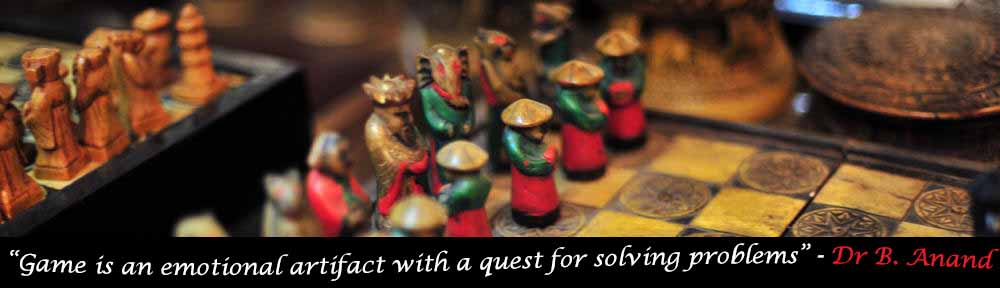
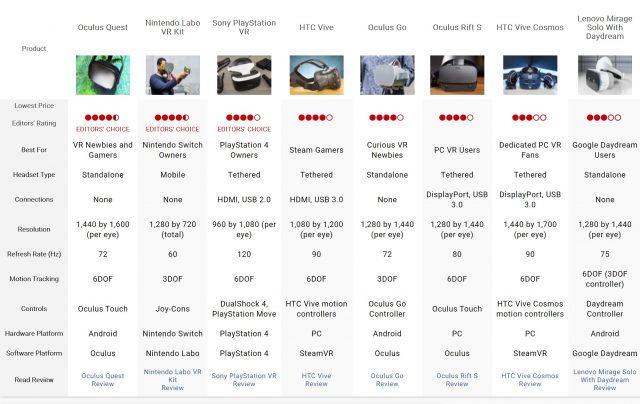








:format(webp)/cdn.vox-cdn.com/uploads/chorus_image/image/65646434/vpavic_190131_3213_0203.0.jpg)

